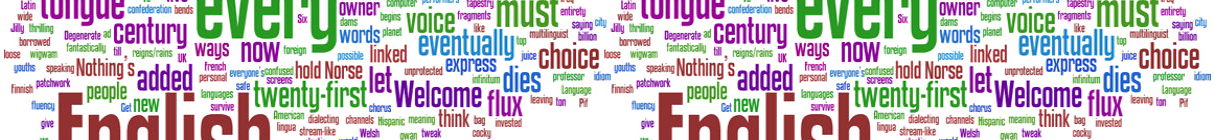
NLP: Pandas and regex extraction
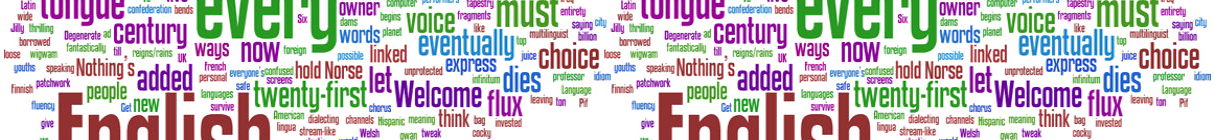
Data is everywhere, even in plain text, some examples could be:
-
an article from a newspaper
-
a paper from research
-
a blog post
-
…
In these cases we could still extract information out of it. One popular way of extracting information from this scenario is by using regular expressions aka regex. Combining regular expressions and Python Pandas' DataFrame we can manage to extract a lot information from a given unstructured text.
Use case: blog entries
To practice a little bit this concept, I’m extracting the text from all my previous blog post entries. In the end I’d like to be able to extract from the article’s text:
-
The title
-
The publishing Date
-
The length of the text
-
and the text itself of course
Downloading articles
I’m downloading all my blog articles using request and beautifulsoup. The request library is an http client whereas beautifulsoup is used to parse the received html and make queries to the parsed html using css selectors.
| Because the purpose of this exercise is to extract information using regex I’m not using the full potential of beautifulsoup to get specific parts from the article’s html. |
First I need to get the full list of articles from the archive.html page:
import requests
from bs4 import BeautifulSoup
ROOT_URL = "https://mariogarcia.github.io"
# getting all articles links list from archive.html page
article_list_page = requests.get("{}/archive.html".format(ROOT_URL))
# parsing the html with the 'html.parser'
parsed_page = BeautifulSoup(article_list_page.content, 'html.parser')
# using css selector 'ul.group a' to get all links
links = ["{}{}".format(ROOT_URL, entry['href']) for entry in parsed_page.select('ul.group a')]Then I’m looping through all links to download all articles' texts and create a Pandas' DataFrame:
import pandas as pd
# downloads html from the link passed as parameter
# and extracts the article's full text
def extract_text(link):
page = requests.get(link)
html = BeautifulSoup(page.content, 'html.parser')
paragraphs = [p.get_text() for p in html.select('div#main')]
return " ".join(paragraphs)
# gather all articles text
texts = [extract_text(link) for link in links]
# create source dataframe
df_src= pd.DataFrame(texts, columns=['text'])
# show texts
df_src.head()Extract features
Lets take a first look to see how documents are estructured to see which patterns I’m going to use to extract important information such as:
-
Title
-
Date
-
Text
-
Text length
sample = df_src.loc[1, 'text']
sampleWe can check the beggining of the document:
\n\n\n\n\n WORKING IN PROGRESS\n - POST\n \n\n\n\n Twitter\n \n\n\n\n\n Twitter\n \n\n\n\n\n Github\n \n\n\n\n2021-03-25Model Evaluation: ROC Curve and AUC\n\n\n\n\n\n\n\nIn the previous entry I was using decision functions and precision-recall curves to decide which threshold and classifier would serve best to my goal, whether it was precision or recall...
Plain Python Regular expressions
Now I’m using the Python re module to start testing some regex to extract title and date afterwards from every entry in the dataframe
import re
# regular expression with two groups -> ()
matcher = re.search('.*(\d{4}-\d{2}-\d{2})(.*)\n*', sample)
title = matcher.group(2)
date = matcher.group(1)
# showing extracted data
title, datewhich outputs:
('Model Evaluation: ROC Curve and AUC', '2021-03-25')
Next step is to clean the text:
import re
# cleaning up excess of \n and \s from text
sample = re.sub('[\n|\s]{1,}', ' ', sample)
# removing everything until the title (included) from article's text
text = re.sub('^.*{} '.format(title), '', sample)
# show cleaned text
textIn the previous entry I was using decision functions and precision-recall curves to decide which threshold and classifier would serve best to my goal, whether it was precision or recall. In this occassion I’m using the ROC curves. The ROC curves (ROC stands for Receiver Operating Characteristic) repres...
Using Dataframe and regex together
Next step is using Pandas DataFrame to extract features from every entry.
a) First is to extract the length of every entry’s text
df['len'] = df['text'].str.len()
df.head()b) Then extracting the title and date from every entry using the previous regex
# extract_all will create a new DataFrame with the extracted data
title_date_df = df['text']\
.str.extractall(r'.*(?P<date>\d{4}-\d{2}-\d{2})(?P<title>.*)[\n]*')\
.reset_index(col_fill='origin')
# getting rid of not_matching and NaN entries
title_date_df = title_date_df.where(title_date_df['match'] == 0).dropna()
# merging both dataframes
df = pd.merge(df, title_date_df, left_index=True, right_on='level_0')
# removing not relevant columns once both dataframes are merged
df = df.drop(['level_0', 'match'], axis=1)
# now we got our data included in the original dataframe
df.head()c) reordering columns
df = df[['title', 'date', 'len', 'text']]d) Cleaning article’s text: getting rid of headers, title, dates, return characters
# removing return characters
df['text'] = df['text'].str.replace('[\n|\s]{1,}', ' ', regex=True)
# removing everything before the text
df['text'] = df.apply(lambda x: re.sub('^.*{} '.format(x['title']), '', x['text']).strip(), axis=1)
df.head()At this point we’ve got the following dataframe:
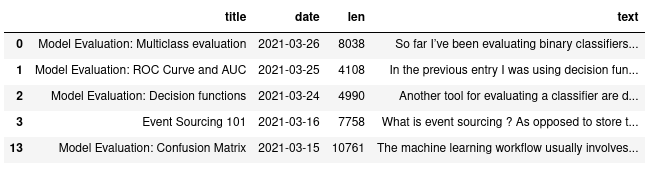
Sorting DataFrame using new features
Although it looks promising the truth is that the data we’ve collected so far are in their string representation, we need to convert text lengths to integers and the text dates to real dates in order to do a fair sorting of the data
a) Converting length and date to integer and dates respectively
# converting dates strings to datetimes
df['date'] = pd.to_datetime(df['date'], format='%Y-%m-%d')
# converting strings to integers
df['len'] = df['len'].astype(int)b) sorting by length (descending)
df.sort_values('len', ascending=False).head()c) sorting by date (ascending)
df.sort_values('date').head()Extracting more information from text
a) Which is the mean number of characters per article ?
mean = df['text'].str.len().mean()
print("mean length of characters per article: {0:.2f}".format(mean))mean length of characters per article: 5580.05
a) Which is the mean number of digits per article ?
mean = df['text'].str.findall(r'\d').apply(lambda x: len(x)).mean()
print("mean length of digits per article {0:.2f}".format(mean))mean length of digits per article 101.13
c) Which are the adjectives following the expression 'the most' ?
adjectives = df['text']\
.str.extractall(r'the most (?P<most>\w{1,})')\
.reset_index(level=1)\
.loc[:, 'most']\
.unique()
adjectivesarray(['important', 'basic', 'suitable', 'frequent', 'significant',
'convenient', 'used', 'representative', 'popular', 'common',
'famous', 'on', 'appropriate', 'about'], dtype=object)
There’re plenty of functions in the Pandas’s Series api to deal with strings (Look for Series.str.XXX functions). Now is up to you keep practicing and mastering them.
Resources
-
nlp_pandas_regex_extraction.ipynb: Article’s Jupyter Notebook source
-
Beautifulsoup example: An extensive tutorial on how to use Beautifulsoup
-
Regular expressions in Python: official documentation
-
Jonathan Soma’s blog: On how to apply a function to every row in a pandas dataframe