import numpy as np
import pandas as pd
import xml.etree.ElementTree as ET
from os import walk
# all files are in the news directory
_, _, filenames = next(walk('news'))
df = pd.DataFrame()
for file in filenames:
xml = ET.parse("news/" + file).getroot()
for entry in xml.findall('entry'):
title= entry.find("title").text
text = entry.find("text").text
site = entry.find("link").text
tag = entry.find("tag").text
df = df.append({"title": title, "text": text, "tag": tag, "site": site}, ignore_index=True)
df.head()NLP: Classifying Business News
In this article I’ve collected different news from different online newspapers. These news are about politics, business, sports and general news about the world. The idea is to train a binary classifier to decide whether a given article is about business or not.
Preparing data
First of all I would like to load the xml source files and create a Pandas DataFrame. For traversing the document’s xml I’m using the ElementTree API.
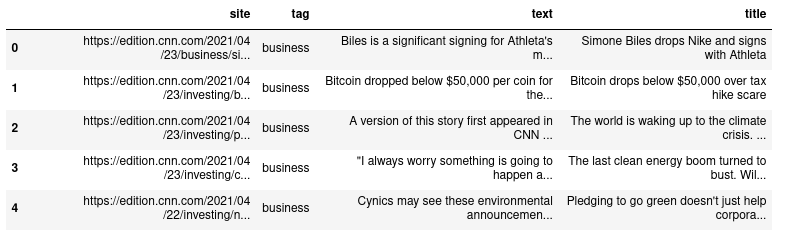
Creating labels
Because this is a binary classification, I need to create a column with the instances' labels. I’m creating column "business" with possible values 0 or 1 .Business related news will have 1, and the rest 0. I’m making use of Numpy’s where function.
df = df\
.fillna({"tag": "unknown"})\
.dropna()
df['business'] = np.where(df['tag'] == 'business', 1, 0)Checking class imbalance
Class imbalance is an important issue. If there’are many more instances of one class than the other, the model could end up performing as if it were a dummy classifier taking the most frequent outcome as prediction. To address that problem there’re some techniques to apply like under-sampling or over-sampling. But first, lets see if there’s a clear imbalance between our two classes:
df.loc[:, ['title', 'business']]\
.groupby('business')\
.count()\
.reset_index()\
.rename(columns={'title': 'count'})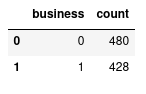
It seems there’s nothing to worry about, both classes are around 50% (52/47).
Avoid data leakage
Another important issue when dealing with data is data leakage (Wikipedia). Leaking information while training the model could create over-optimistic models that generalize badly. I’ve found some data I need to remove from text before training the model: site name and topic name.
Of course there could be more potential data leakages, for example, leaving article authors, could be a potential data leakage if those journalists are only specialized in a specific topic. For this exercise I stopped looking for data leakages when the different model predictions were performing decently with the testing datasets. There’s a very interesting article regarding data leakage that I’d like to review when I have the time.
Removing site information
Lets say an article is from the Financial Times and inside the text there is www.ft.com. Because most articles from Financial Times are supposed to be about businesses, the model could immediately correlate the site with the business class, creating overfitted models. Therefore I had to extract the different site names from the articles' links (site column in the data-frame):
sites = df['site']\
.str.extractall(r'https://.*\.(?P<www>\w*)\..*')\
.reset_index(col_fill='origin')['www']\
.unique()
sites[bbc, cnn, cnbc, investing...]
Once I had the site names, it was time to remove all these names from text, whether they were found as upper, lower or capitalize case.
for site in sites:
df['text'] = df['text'].str.replace(site, ' ', regex=False)
df['text'] = df['text'].str.replace(site.upper(), ' ', regex=False)
df['text'] = df['text'].str.replace(site.capitalize(), ' ', regex=False)Removing topic words in text
If the training text has the section it belongs: business, sports… etc, that could end up ending in a bad generalization as well.
for topic in ['business', 'sport', 'politics', 'investing']:
df['text'] = df['text'].str.replace(topic, ' ', regex=False)
df['text'] = df['text'].str.replace(topic.upper(), ' ', regex=False)
df['text'] = df['text'].str.replace(topic.capitalize(), ' ', regex=False)Removing stopwords
Stopwords are everywhere in text, and most of the time, they only add noise to the model, and makes training longer, so it’s better to get rid of them.
from nltk.corpus import stopwords
for sw in stopwords.words('english'):
df['text'] = df['text'].str.replace("\s{}\s".format(sw), ' ', regex=True)
df['text'] = df['text'].str.replace("\s{}\s".format(sw.upper()), ' ', regex=True)
df['text'] = df['text'].str.replace("{}\s".format(sw.capitalize()), ' ', regex=True)Training model
Once I’ve finished preparing the data, it’s time to create the model.
Splitting data
First lets split the initial dataset to create training and testing datasets.
from sklearn.model_selection import train_test_split
X_train, X_test, y_train, y_test = train_test_split(df['text'], df['business'], random_state=0)Vectorizing data sets
Unfortunately classifiers don’t deal well with categorical data such text, that’s why I’m going to use a vectorizer. According to the Scikit-Learn site Vectorization is the general process of turning a collection of text documents into numerical feature vectors. There are a few different vectorizers available in Scikit-Learn: CountVectorizer and TfidfVectorizer. In this case I’m using CountVectorizer.
from sklearn.feature_extraction.text import CountVectorizer
vec = CountVectorizer(min_df=8, ngram_range=(1,2)).fit(X_train)
print("no of features:", len(vec.get_feature_names()))no of features: 6551
There are a couple of parameters woth commenting:
-
min_df: I’d like to ignore terms don’t appearing in at least in 8 documents
-
ngram_range: I’d like the vectorizer to create means unigrams (1, 1) and bigrams (1, 2).
Once the vectorizer has been trained I can create my vectorized versions of X_train and X_test features.
X_train_vectorized = vec.transform(X_train)
X_test_vectorized = vec.transform(X_test)Cross Validation
To figure out which classifier works best with the data at hand, I’m going to make use of cross validation to train three different classifiers.
from sklearn.svm import SVC
from sklearn.ensemble import AdaBoostClassifier
from sklearn.linear_model import LogisticRegression
classifiers = [
{
'classifier': SVC(),
'params': {
'C': [1, 5, 10, 20, 30, 40],
'kernel': ['rbf', 'linear']
}
},
{
'classifier': LogisticRegression(),
'params': {
'C': [1, 5, 10, 20, 30, 40],
'solver': ['newton-cg', 'saga']
}
},
{
'classifier': AdaBoostClassifier(),
'params': {
'n_estimators': [50, 60, 75, 100]
}
}
]I’ve created the following function that uses GridSearchCV to look for the best params to use for a given dataset.
from sklearn.model_selection import GridSearchCV
from sklearn.metrics import confusion_matrix
def resolve_best_params(classifier_entry, X_param, y_param):
clsf_instance = classifier_entry['classifier']
clsf_params = classifier_entry['params']
grid_search = GridSearchCV(
clsf_instance,
cv=5,
param_grid=clsf_params,
scoring='precision_macro')
grid_result = grid_search.fit(X_param, y_param)
return grid_result.best_params_For every classifier I’m using resolve_best_params to find the best params for every one of them. I’m storing that information in the classifier’s dictionary to use it later.
for clsf in classifiers:
best_params = resolve_best_params(clsf, X_train_vectorized, y_train)
classifier = clsf['classifier'].set_params(**best_params).fit(X_train_vectorized, y_train)
clsf_name = type(classifier).__name__
# storing information for later use
clsf['predicted'] = classifier.predict(X_test_vectorized)
clsf['matrix'] = confusion_matrix(y_test, clsf['predicted'])
clsf['best_params'] = best_paramsEvaluation
After training different models, it’s time to see which one performs best.
Confusion Matrix
The first evaluation method I’d like to use is a confusion matrix. That will give me an idea of the precision/recall relationship for each one of them.
import seaborn as sns
import matplotlib.pyplot as plt
f, ax = plt.subplots(1, 3, figsize=(15, 5))
cols = 0
for clsf in classifiers:
clsf_name = type(clsf['classifier']).__name__
matrix = clsf['matrix']
ax[cols].title.set_text(clsf_name)
sns.heatmap(matrix, cbar=False, square=True, annot=True, fmt='g',ax=ax[cols],cmap="YlGnBu")
cols += 1
plt.show()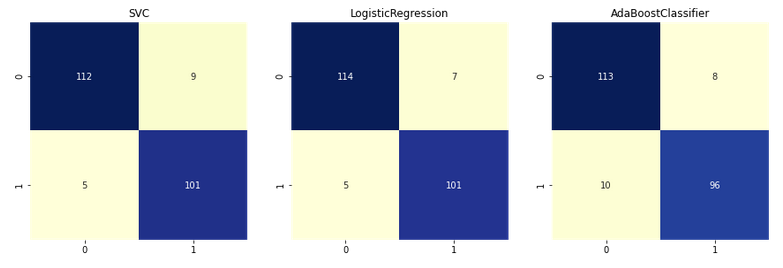
It seems that the best classifier is the one using LogicRegression.
AUC
To establish the goodness of classifier is oftenly used as a mesure the AUC or Area Under the Curve.
import matplotlib.pyplot as plt
from sklearn.metrics import roc_curve, auc
f, ax = plt.subplots(1, 3, figsize=(15, 5))
cols = 0
for clsf in classifiers:
clsf_name = type(clsf['classifier']).__name__
y_test_predicted = clsf['predicted']
fpr, tpr, thresholds = roc_curve(y_test, y_test_predicted)
roc_auc = auc(fpr, tpr)
ax[cols].title.set_text("{0} -- AUC: {1:.2f}".format(clsf_name, roc_auc))
ax[cols].set_xlabel("False Positive Rate")
ax[cols].set_ylabel("True Positive Rate")
ax[cols].plot(fpr, tpr, c='k')
ax[cols].plot([0, 1], [0, 1], c='k', linestyle='--')
ax[cols].fill_between(fpr, tpr, hatch='\\', color='none', edgecolor='#cccccc')
cols +=1
plt.show()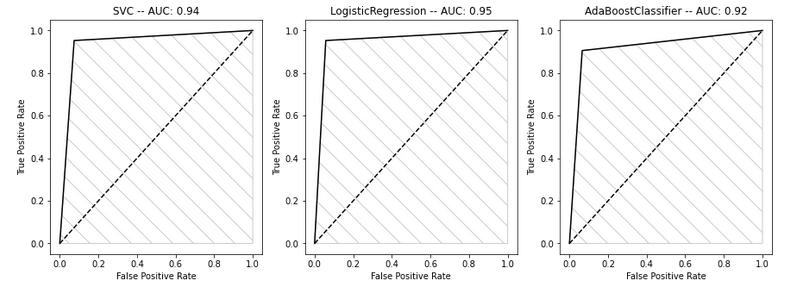
Again, it seems the classifier that is performing the best is the LogisticRegression classifier.
WordCloud
Now that it seems that the best classifier to use is LogisticRegression, I’d like to see which features are used the most when classifying a new instance as 'business'. In order to do that I’m extracting LogisticRegression’s feature coeficients.
First thing to do, I need to get the best parameters for the LogisticRegression classifier found during the cross validation I did earlier.
for clsf in classifiers:
name = type(clsf['classifier']).__name__
params = clsf['best_params']
print(name, params)SVC {'C': 20, 'kernel': 'rbf'}
LogisticRegression {'C': 5, 'solver': 'newton-cg'}
AdaBoostClassifier {'n_estimators': 75}
Then I’m creating two groups: less and most significant features
feature_names = np.array(vec.get_feature_names())
model = LogisticRegression(C=5, solver='newton-cg').fit(X_train_vectorized, y_train)
sorted_coef_index = model.coef_[0].argsort()
less = feature_names[sorted_coef_index[:50]]
most = feature_names[sorted_coef_index[:-51:-1]]And finally I’m using the WordCloud library to show a word cloud showing the most significant features and another showing the less significant features.
import matplotlib.pyplot as plt
from wordcloud import WordCloud
less_cloud = WordCloud(max_font_size=50, max_words=100, background_color="white").generate(" ".join(less))
most_cloud = WordCloud(max_font_size=50, max_words=100, background_color="white").generate(" ".join(most))
_, ax = plt.subplots(1, 2, figsize=(15, 15))
ax[0].set_title("MOST SIGNIFICANT WORDS")
ax[0].imshow(most_cloud, interpolation="bilinear")
ax[0].axis("off")
ax[1].set_title("LESS SIGNIFICANT WORDS")
ax[1].imshow(less_cloud, interpolation="bilinear")
ax[1].axis("off")
plt.show()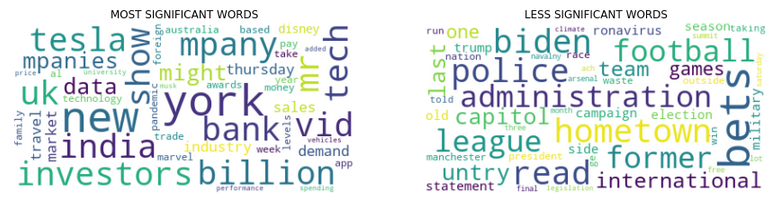
Lets use the created model to classify new instances:
news = [
"The last Roaring Twenties ended in disaster. Should investors be worried?",
"Bunny attends baseball game and everyone is in love with it"
]
model.predict(vec.transform(news))Which outputs the expected results: 1 for the first text (busines) and 0 for the second text (not business):
[1, 0]
Conclusion
Wrapping up. These are the steps I followed:
-
Data cleaning: loading, cleaning, data leakage removal
-
Training model: splitting data, vectorization, cross validation to look for best parametrization
-
Evaluation: confusion matrix, area under the curve
-
Testing model with new instances
Things I could have done better:
-
I didn’t keep some data apart from the beginning
-
I didn’t create a baseline to compare the performance of the real classifiers
Resources
-
Data Leakage definition: Wikipedia
-
Data leakage article: at machinelearningmastery.com
-
Wordcloud: Python library to create word clouds